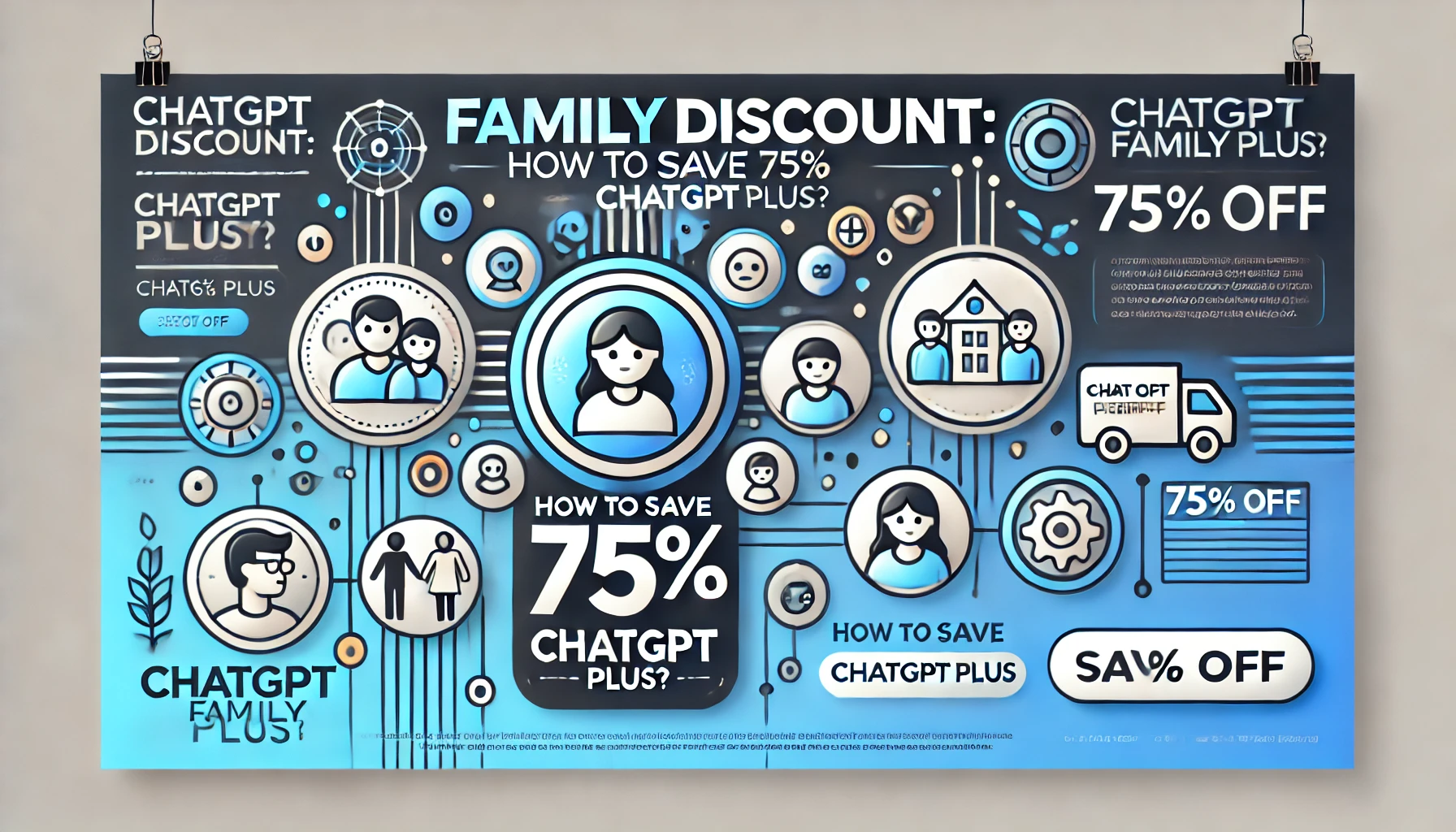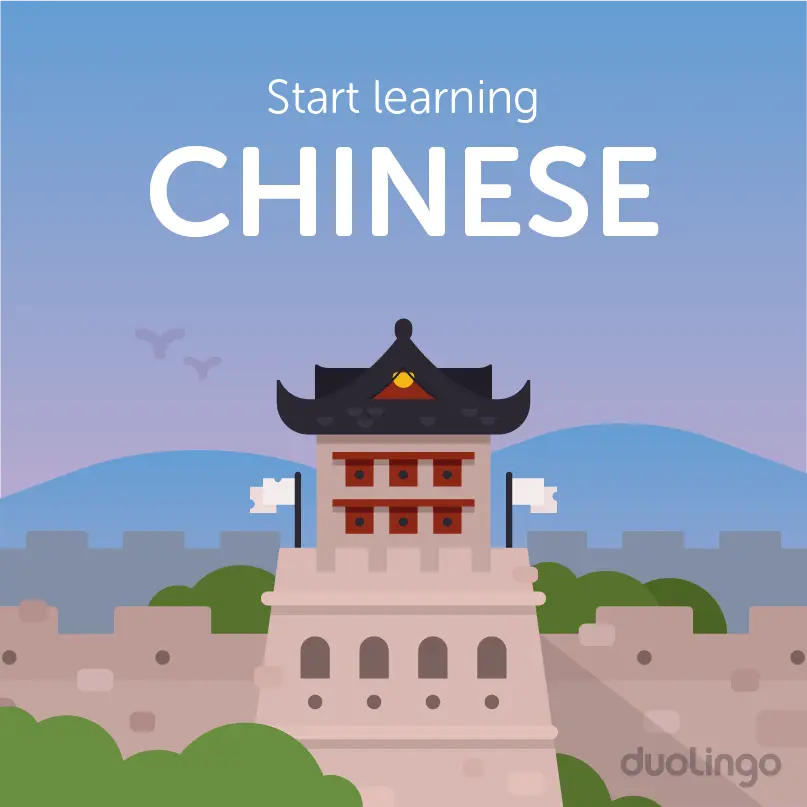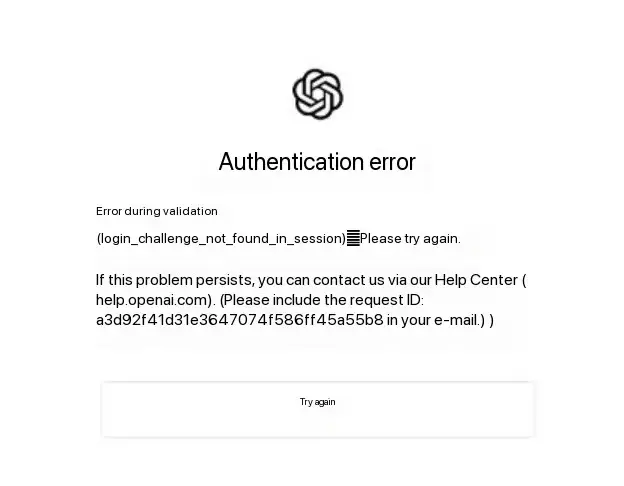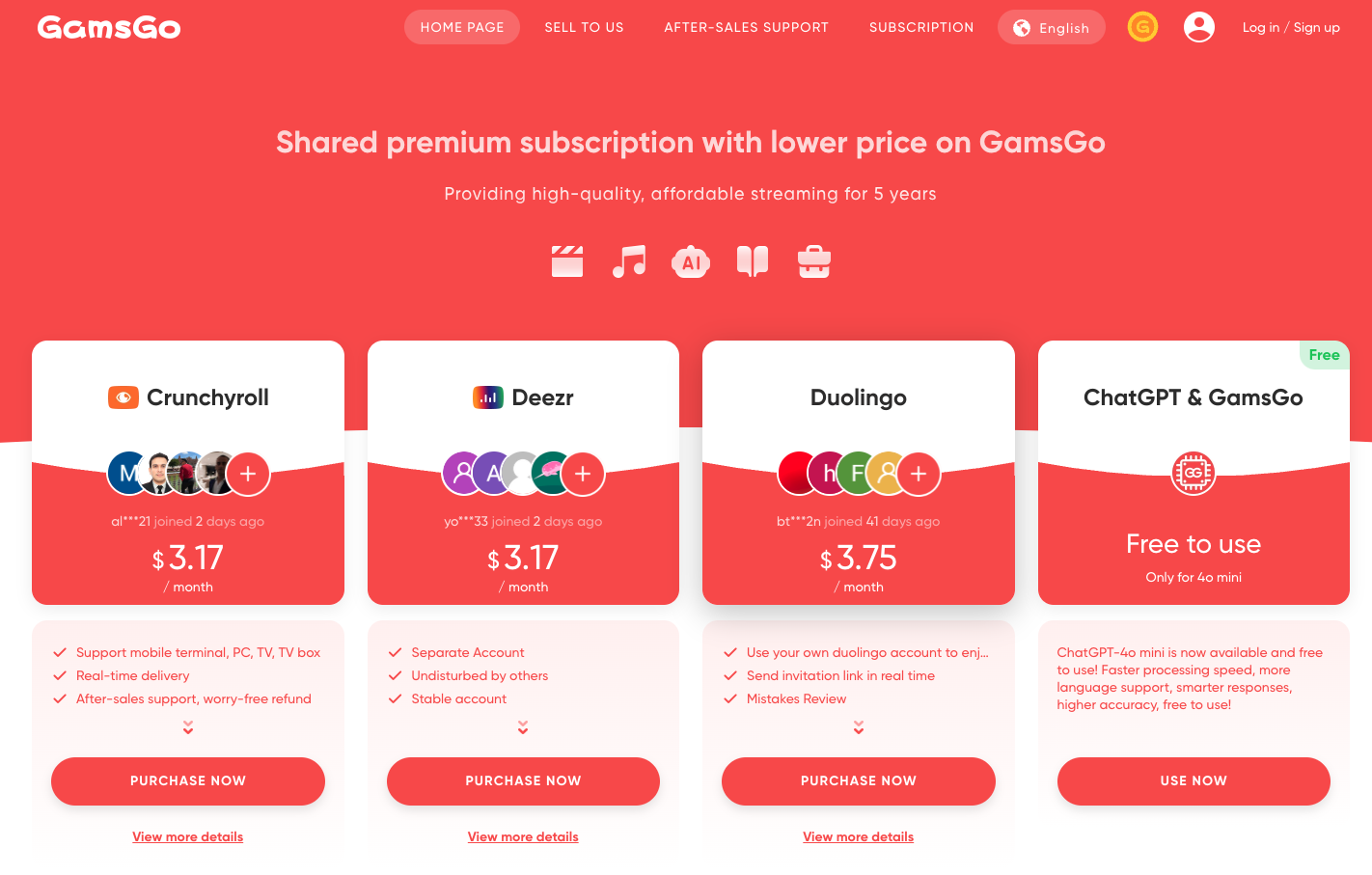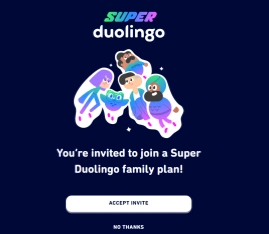Introduction
When interacting with ChatGPT, users may occasionally encounter responses that “Hmm…something seems to have gone wrong” error. This typically indicates that ChatGPT is processing the request, searching for an appropriate response, or facing challenges in understanding. While this is a part of ChatGPT's operational mechanisms, frequent or prolonged occurrences of such replies can diminish the user experience. This guide aims to provide strategies to help users optimize their interactions with ChatGPT, reducing ambiguous or delayed responses.
1. Why does ChatGPT Keep Saying "Hmm, Something Went Wrong"?
The “Hmm…something seems to have gone wrong” error in ChatGPT generally serves as a fallback when ChatGPT struggles to process a request efficiently. This can occur due to server-side issues, connectivity disruptions, or unexpected errors within the processing pipeline.
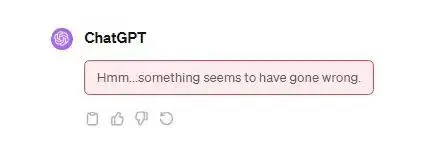
Common causes for this error include:
- Server Overload: High traffic on OpenAI's servers can lead to delays.
- Connectivity Issues: A weak internet connection may hinder your interaction with ChatGPT.
- Browser Incompatibility: Certain browsers might not fully support the underlying technologies utilized by ChatGPT.
2. How to Fix ChatGPT "Hmm…Something Seems to have Gone Wrong" Error?
Immediate Fixes:
- Refresh Your Browser: A quick refresh can sometimes resolve minor glitches and restore connections.
- Check Your Internet Connection: Ensure that you have a stable and active internet connection. A wired connection is generally more reliable than wireless.
Browser-Specific Solutions:
- Clear Cache and Cookies: Navigate to your browser settings, locate the privacy or history section, and opt to clear your browsing history, cookies, and cached files. Here’s how to clear cookies across different browsers:
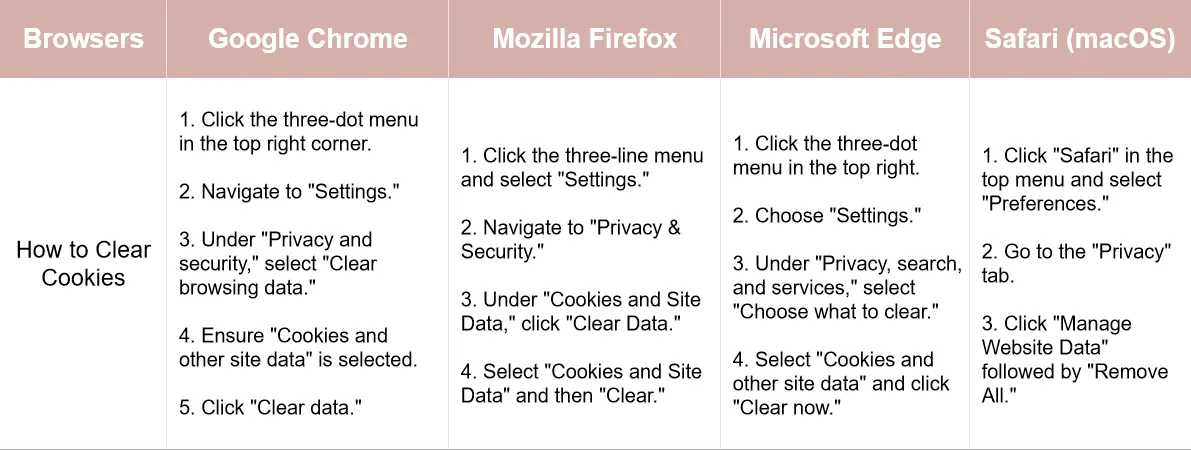
- Try a Different Browser: If persistent issues arise, switching browsers may help determine if the problem is browser-specific.
Technical Solutions:
- Restart Your Device: Sometimes, a device restart can resolve underlying system issues affecting your browser’s connectivity with ChatGPT.
- Check Server Status: Regularly check OpenAI’s status page or community forums for any alerts about server issues or maintenance activities.
Advanced Solutions:
- Disable Extensions: Some browser extensions can interfere with web applications like ChatGPT. Disabling them may resolve the issue.
- Use Incognito Mode: Try running ChatGPT in an incognito or private browsing mode to see if browser extensions or corrupted cookies are causing issues.
Explore more about:
3. How to Prevent ChatGPT "Hmm…Something Seems to have Gone Wrong" Error?
3.1 Clarify and Specify Your Questions
- Ensure Clarity and Specificity: Make sure your questions or commands are clear and specific. Avoid overly broad or vague queries to reduce the amount of information ChatGPT needs to process, which can speed up its response time.
- Use Closed-ended Questions: Instead of asking open-ended questions like "Tell me everything about artificial intelligence," ask more direct questions such as "What are the basic concepts of artificial intelligence?" to get straight to the point.
3.2 Simplify Words and Structure
- Use Simple, Direct words: Express your needs using simple and straightforward words. Complex sentence structures or specialized jargon can cause ChatGPT to take more time to understand and generate a response.
- Break Down Your Requests: Especially when you have multiple related but distinct topics you want to discuss, it's helpful to pose your questions step-by-step.
3.3 Utilize Prompt Engineering
- Optimize Prompt Design: Guide ChatGPT to respond in the way you expect by optimizing your prompt design. This can be done by providing context, specifying the answer format (such as lists, paragraphs, code, etc.), or even mimicking known high-quality inputs.
- Rephrase If Necessary: If ChatGPT’s responses to a certain topic are unsatisfactory, try rephrasing the question from different angles or using different keywords.
3.4 Feedback and Learning
- Document and Provide Feedback: Record instances when you receive the "Hmm…something seems to have gone wrong" Error in ChatGPT and share this feedback with developers or community forums to help refine the algorithms.
- Learn from Community Insights: Engage with online forums and social media platforms to gain tips from other users on interacting effectively with ChatGPT.
3.5 Upgrading to ChatGPT Plus
For a more seamless experience, consider subscribing to ChatGPT Plus. At $20 per month, it grants priority server access, reducing the likelihood of encountering overload-related errors.
For a more budget-friendly option, FamilyPro offers shared subscriptions at $5.5 per person per month, allowing you to enjoy all the advanced features without stretching your budget.
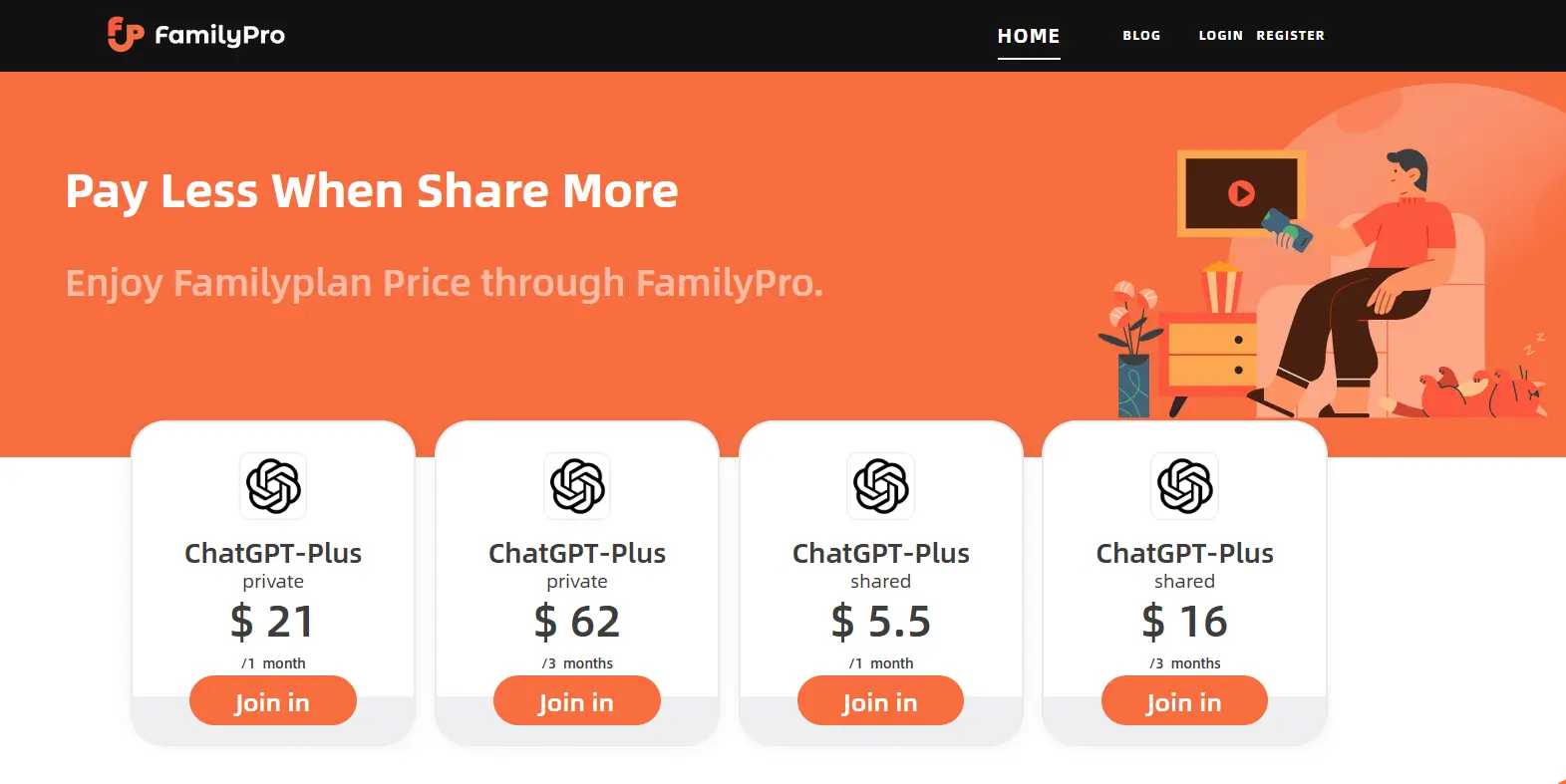
Conclusion
The "Hmm…something seems to have gone wrong" Error in ChatGPT is a normal phenomenon in ChatGPT’s information processing. By applying the strategies mentioned above, users can significantly enhance the efficiency and quality of their interactions with it.